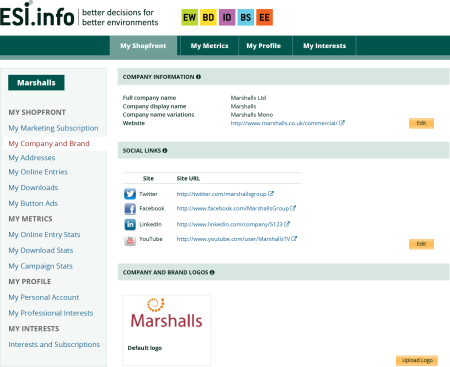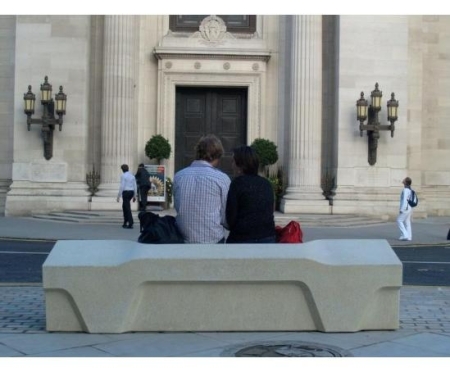Before Christmas, we looked at the new client dashboard and the new interface for reporting metrics that help you assess the return on investment you get from your marketing with ESI.
This month we look at the interface for My Shopfront, which has been designed to help you promote your products, services and expert capabilities to professional decision makers and influencers. The ESI.info content management system has been restyled and is easier to use.
Below the screenshot is a summary of the features:
My Shopfront
Your marketing subscription: a summary of your marketing subscription, how many entries you are using and a photo of your account managers at ESI.info. Further developments are planned for this view, including the number of email bulletins that may be available to you.
My Company and Brand: your brand identity including the company name that is displayed, company name variations, your default web address, your social links and your company and brand logos.
My Online entries: all of your promoted content including products, case studies, news, CPD and articles. You can edit existing entries or create a completely new entry here.
My Downloads: review and update all of the downloads that are attached to your online entries. You upload a new version of a download and manage which entries a download is attached to.
My Button Ads: you can add a button ad in any category that you have an illustrated entry in. Button ads appear alongside search results and at the bottom of category results. Use button ads to promote company branding and reinforce messaging.
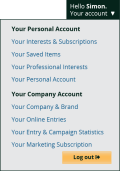 FAQ: how do I access the new dashboard?
FAQ: how do I access the new dashboard?
To access the dashboard, sign in when you come to the website. A drop-down menu will then appear, giving you access to the dashboard. Choose any of the items in the menu to load the view.
If you have forgotten your password, please ask for a password reminder.